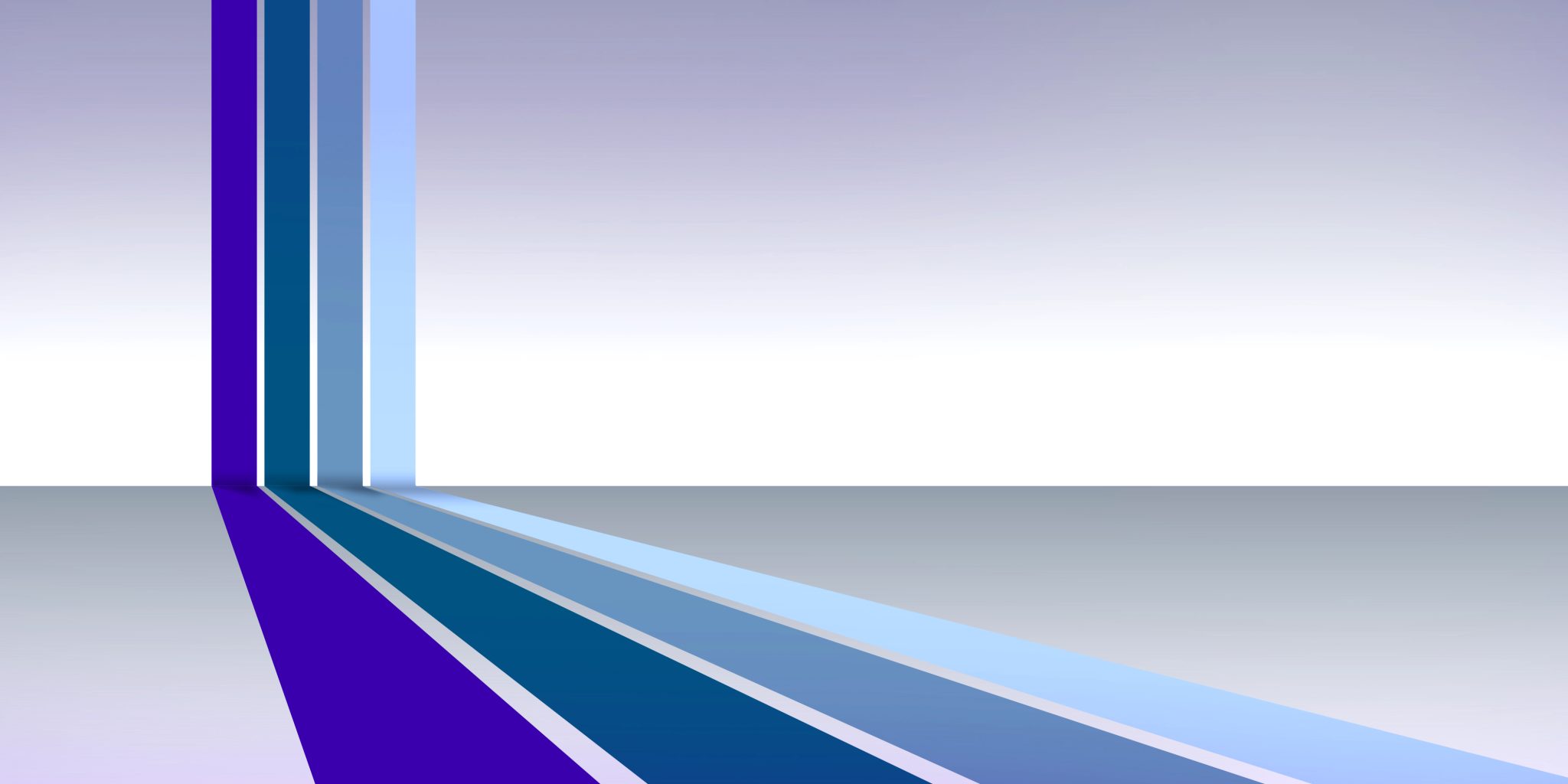Connecting Talent with Opportunity

The MDS Career Center is a one-stop shop for all your job ads, designed to offer a more centralized job platform for dental professionals. The portal has some great new features that aim to increase reach and visibility for employers and job seekers alike:
Employers
- Enhance your ad visibility by posting your job, or your organization’s job, where the industry’s most qualified dental professionals have access
- Have your job posting emailed directly to MDS Career Center job seekers via our exclusive Job Flash™ email
- Search our resume bank using robust filters to narrow your candidate search
Job Seekers
- Search and filter through opportunities to apply to top dental jobs in your area.
- Upload your resume so employers can contact you
- Create job alerts to receive emails when jobs matching your criteria are posted
- Access career resources, job search tips, and tools
Explore the benefits of the MDS Career Center by logging in or creating an account today. Please select and follow the instructions below that apply to you to begin.
As a member benefit, MDS member dentists and their staff (ADHP) will receive discounts. If you are not a member but would like to take advantage of these discounts and many other services, visit the MDS Member Center to join today!
Have questions or need help? Email us at advertising@massdental.org.
Note: If you are looking to buy, sell, or lease anything from equipment to offices to vacation rentals, please visit the classified ads portal.
Find and Hire Top Dental Professionals
The MDS Career Center is here to help you find your next experienced hire. Reach qualified applicants in your area and increase your ad’s visibility through the MDS Career Center.
Non-Members
To begin, go to the MDS Career Center website and create an account by following the instructions below.
Remember, MDS members and their staff are eligible for 50% off pricing for all ad placements. If you are not a member but would like to take advantage of these discounts and many other services, visit the MDS Member Center to join today.
Select “Don’t have an account?” underneath the Log In button to begin your account creation.
Select “Advertiser.” Fill in the form with your information to create an account. Make sure to select Advertiser from the Areas of Interest dropdown menu. Also, ensure that you include a unique personal email address, which will be used to log in to your account in the future.
Create an AccountMDS Members—Log in to Your MDS Account
To begin, go to the MDS Career Center website and use your MDS login credentials to log in. If you can’t remember your login credentials, follow these instructions.
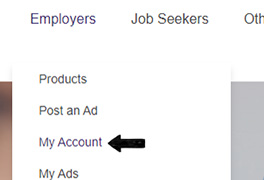
Explore Your Account
Once you’ve logged in, select My Account from the Employers dropdown menu.
Your “My Account” area lets you manage your jobs, candidates, ads, and more. It gives you full control over your recruitment, all from one area.
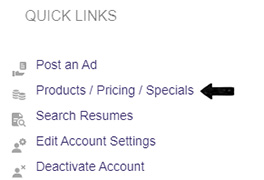
View Products and Pricing
In your “My Account” section, you will see a list of quick links on the left of the page. Select “Products / Pricing / Specials” to view the various products and specials available to employers. You can also view Products and pricing at any time by selecting ‘Products’ from the Employers dropdown menu.

Post an Ad
You may post an ad at any time by selecting the POST AN AD button in the top right corner of the page.
Your Next Dental Career Opportunity Is Right at Your Fingertips
The MDS Career Center is here to help you find your next career opportunity. Search and apply to top dental professional positions at organizations that value your credentials.
Nonmembers
To begin, go to the MDS Career Center website and create an account by following the instructions below.
Remember, MDS members and their staff are eligible for 50% off pricing for all ad placements. If you are not a member but would like to take advantage of these discounts and many other services, go to massdental.org/join to learn how to join today.
Select “Don’t have an account?” underneath the Log In button to begin your account creation.
Complete New Account Application. Fill in the form with your information to create an account. Please select the category that best applies to you from the Areas of Interest dropdown menu. Also, ensure that you include a unique personal email address, which will be used to log in to your account in the future.
Create an AccountMDS Members:
Log in to Your MDS Account
To begin, go to the new MDS Career Center website and use your MDS login credentials to log in. If you can’t remember your login credentials, follow these instructions.
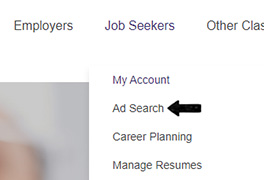
Search for Job Ads
Once you’ve logged in, you can select Ad Search from the Job Seekers dropdown menu to perform custom searches or filter for jobs you are interested in.
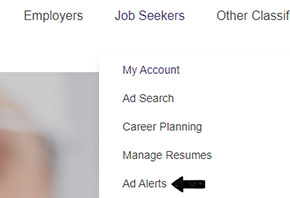
Ad Alerts
Select Ad Alerts from the Job Seekers dropdown menu to create personal Job Alerts, which will notify you by email of new jobs posted that match your search preferences.
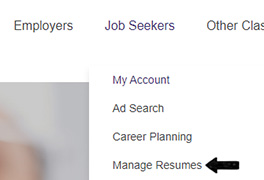
Upload Your Resume
Select Manage Resumes from the Job Seekers dropdown menu to upload your resume so employers can contact you. You remain anonymous until you choose to release your contact information.
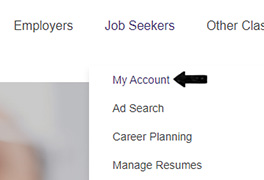
Explore Your Account
Select My Account from the Job Seekers dropdown menu to manage your settings as well as to view contact requests, messages, your applications, and saved ads.

Contact Support Center
If you need assistance or have any questions, please contact the Customer Support team by email or call them at 860.437.5700.
Email Support